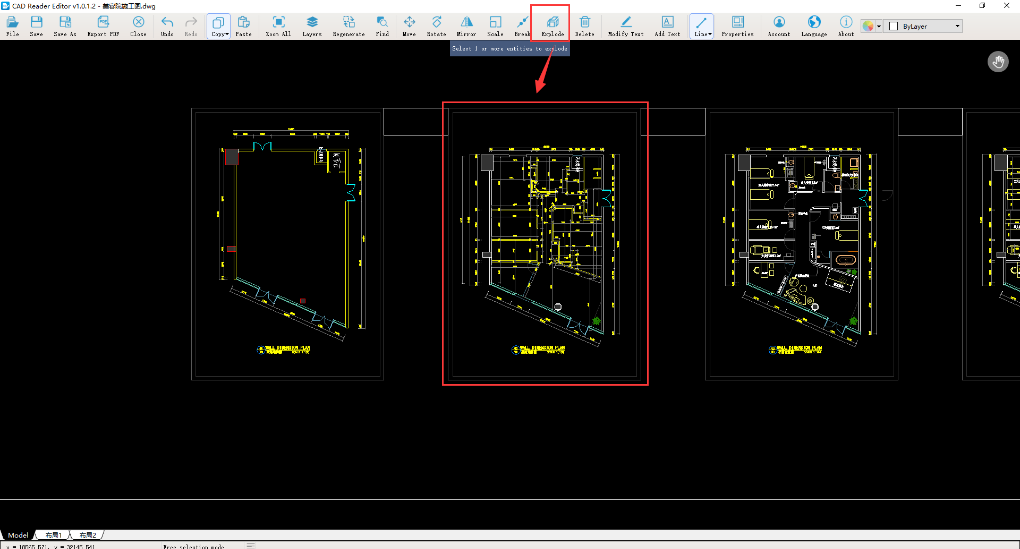There are CAD blocks in the CAD drawing, how to use CAD Reader decomposition them?
This can be done through the [Explode] function within the [Editor]
Open the drawing and click the "Editor" button
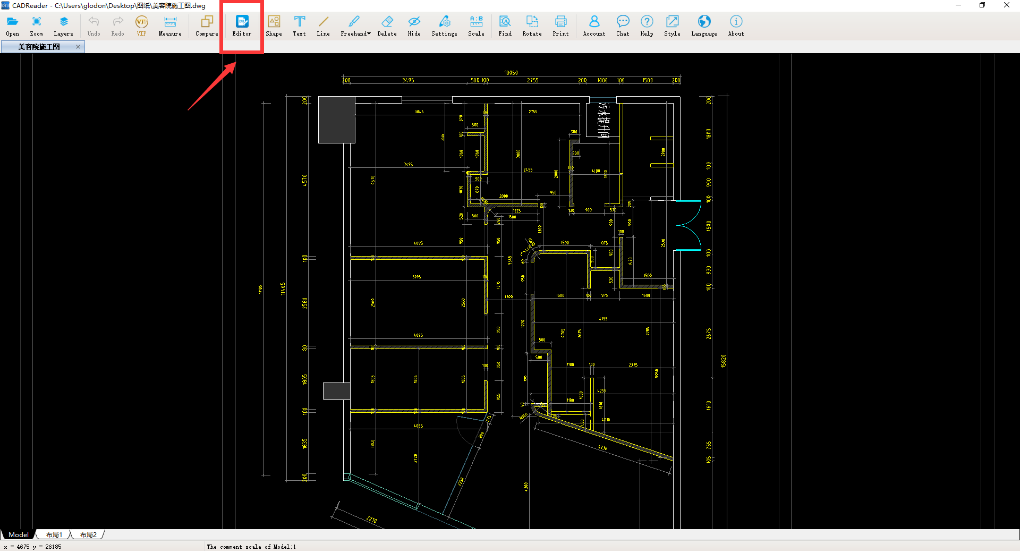
Explode-When a drawing is formed into a CAD block, it can explode the block into independent CAD element.
Click "Explode" button, click or ScalRecSelectthe target CAD element to explode, right-click to exit, complete the explode.