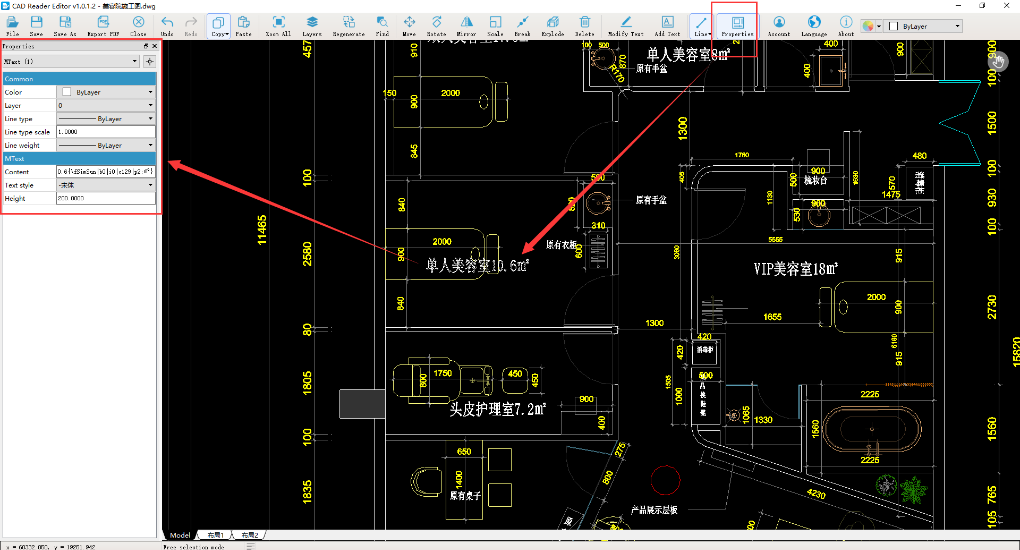How to use CAD Reader to add/modify the text in the drawing?
It can be modified by [Add text,] [Modify text], [Properties] the [Editor];
Open the drawing and click the "Editor" button
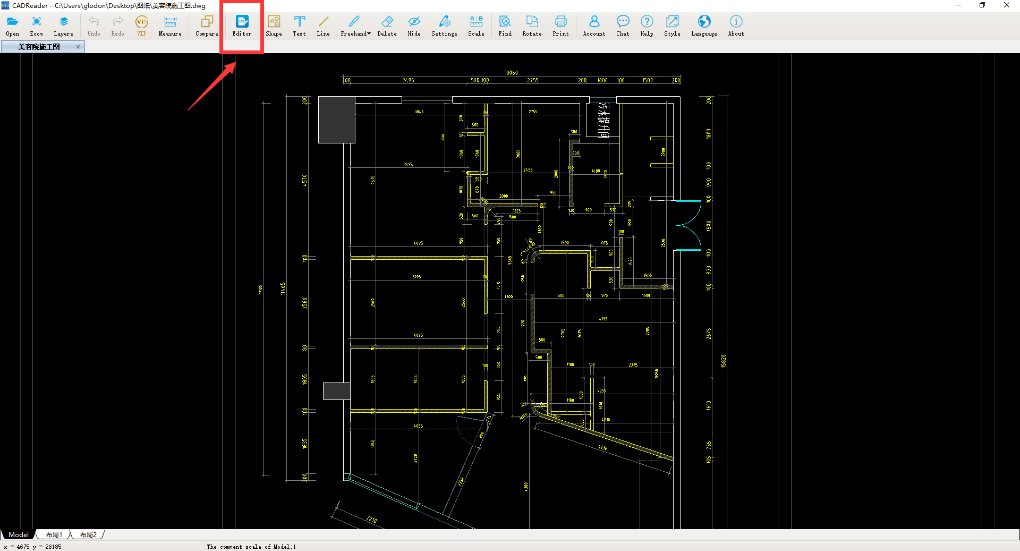
Add Text-It is designed to add text to a drawing
Click the "Add Text" button, enter the content of the single line text in the lower editing box, and click "OK" button to insert the text. You can modify the text height, text style, text color, continuous annotation, and numbered text synchronously in the edit box.
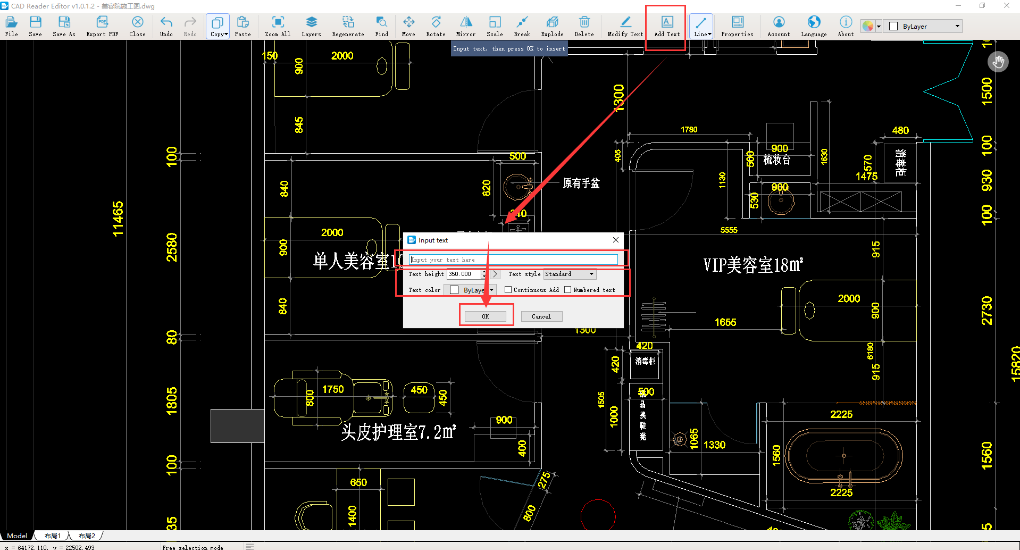
modify Text-It is designed to modify the text of the drawing when it is incorrect.
click the "Modify text" button, click to select the single line/multi-line texts and modify them. Right-click to exit, complete the modification.
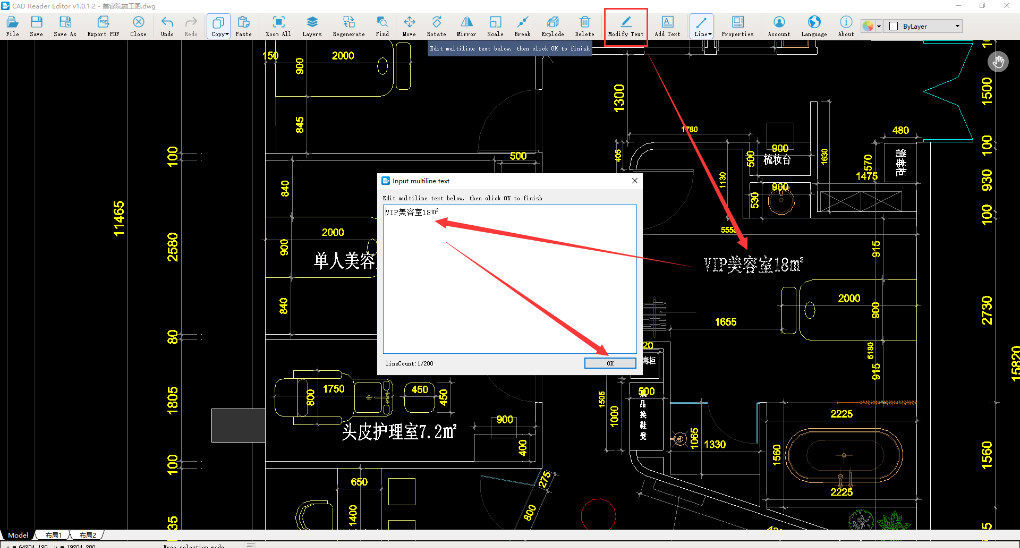
Properties- It is designed to modify text, line properties (color, layer, line, line type, line scale, line width)
click the "Properties" button, click the mouse or ScalRecSelect the element to be modified. The properties of the CAD elements can be set in the left-side meun. Including: color, layer, line, line type, line scale, and line width.