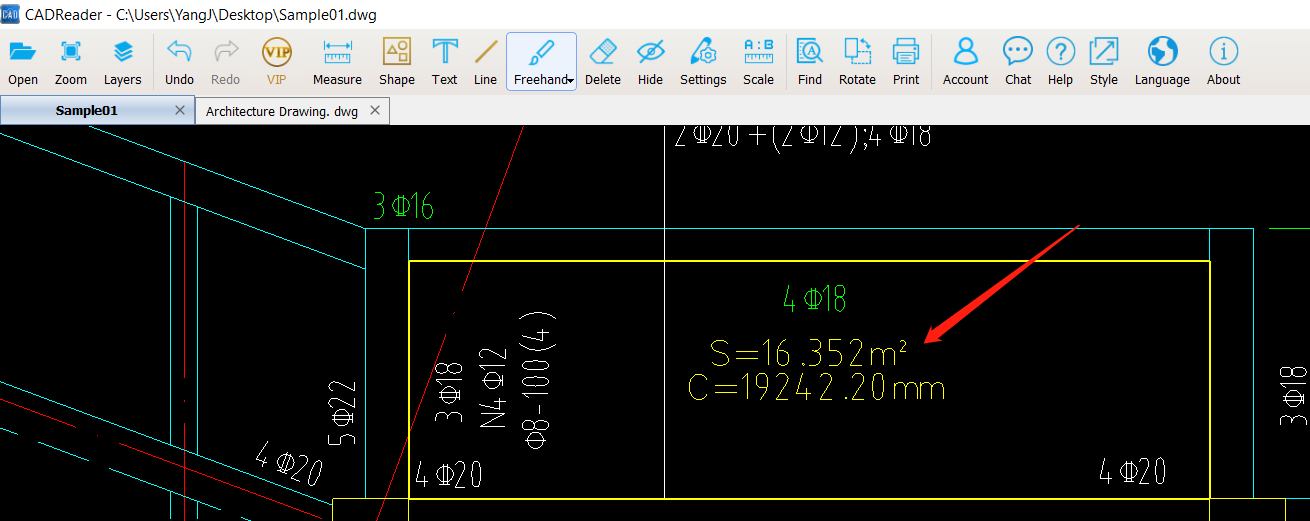What does the S and C mean in CAD Reader?
For the measurement results, "S" stands for Square, while "C" stands for Circumference.
For example, in the screenshot, the measurement result (S= 16.352m², C= 19242.20mm) means the area of the rectangle is 16.352 square meters, while the perimeter of this rectangle is 19242.20 millimeters.