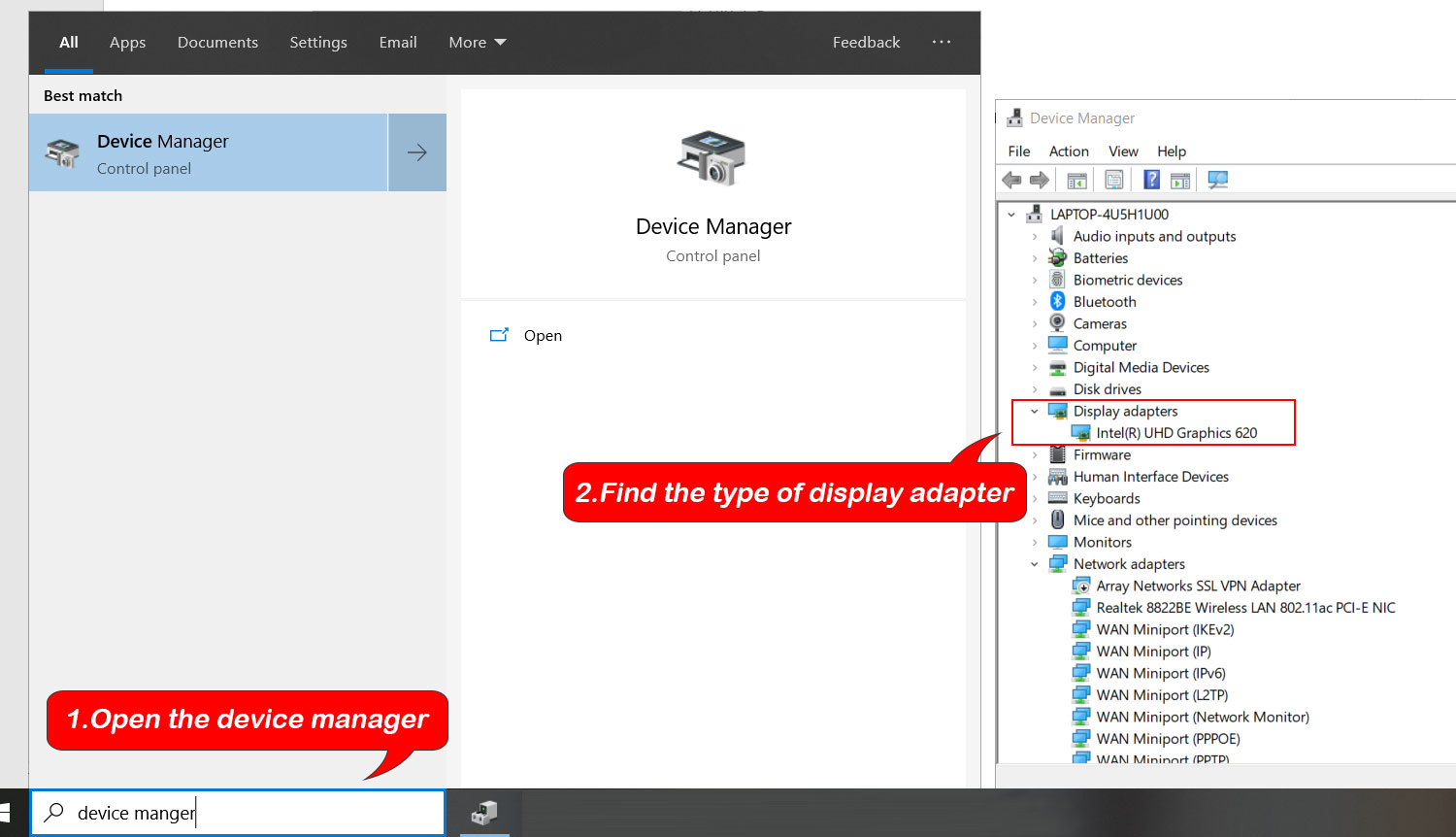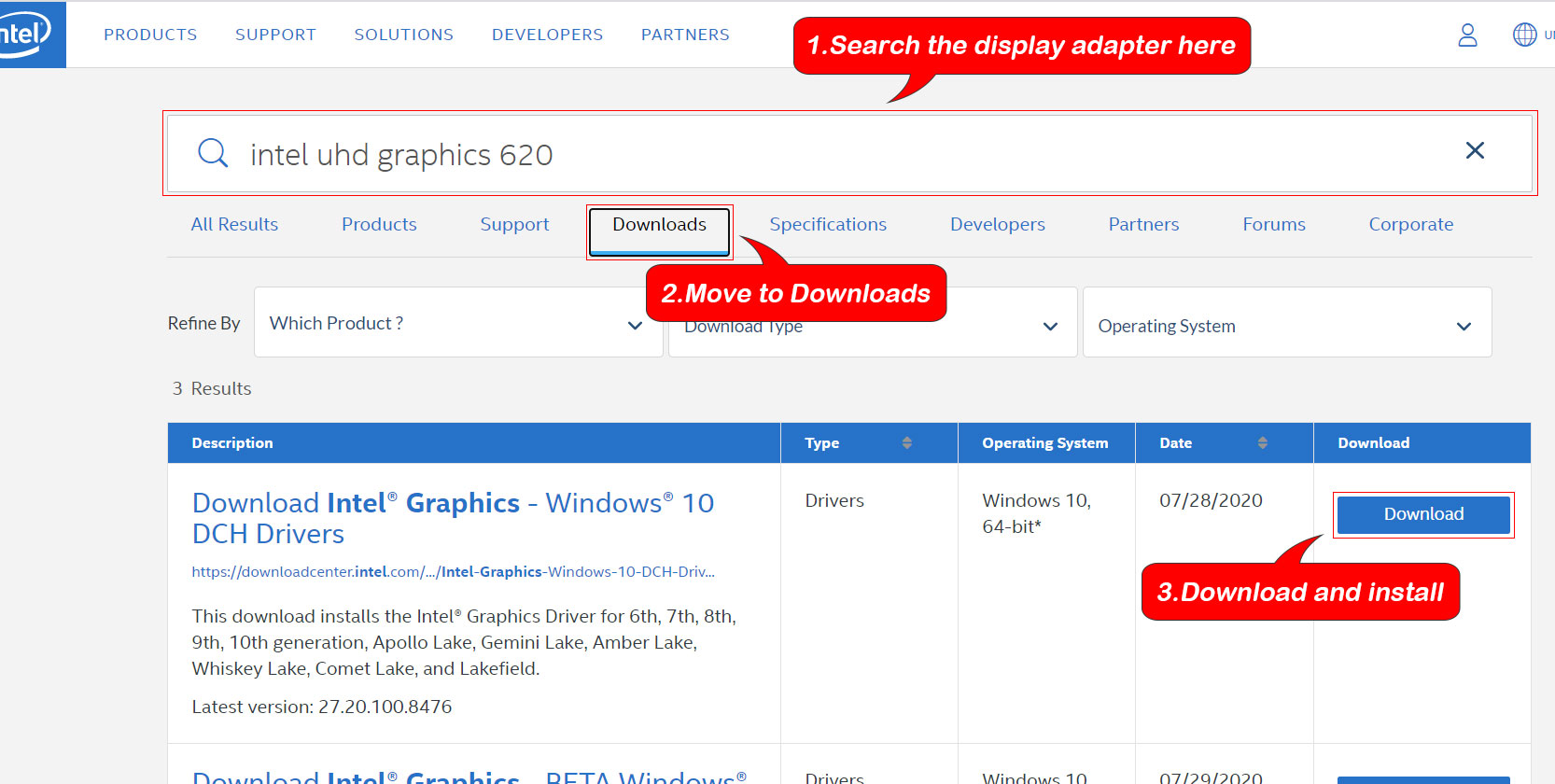What causes CAD Reader to quit or become blank when opening a drawing?
The most possible reason for this error is that the Graphics Driver is too old. There are steps to solve this problem.
- Click on “About”, then switch the graphic mode to “Use independent graphic card”.
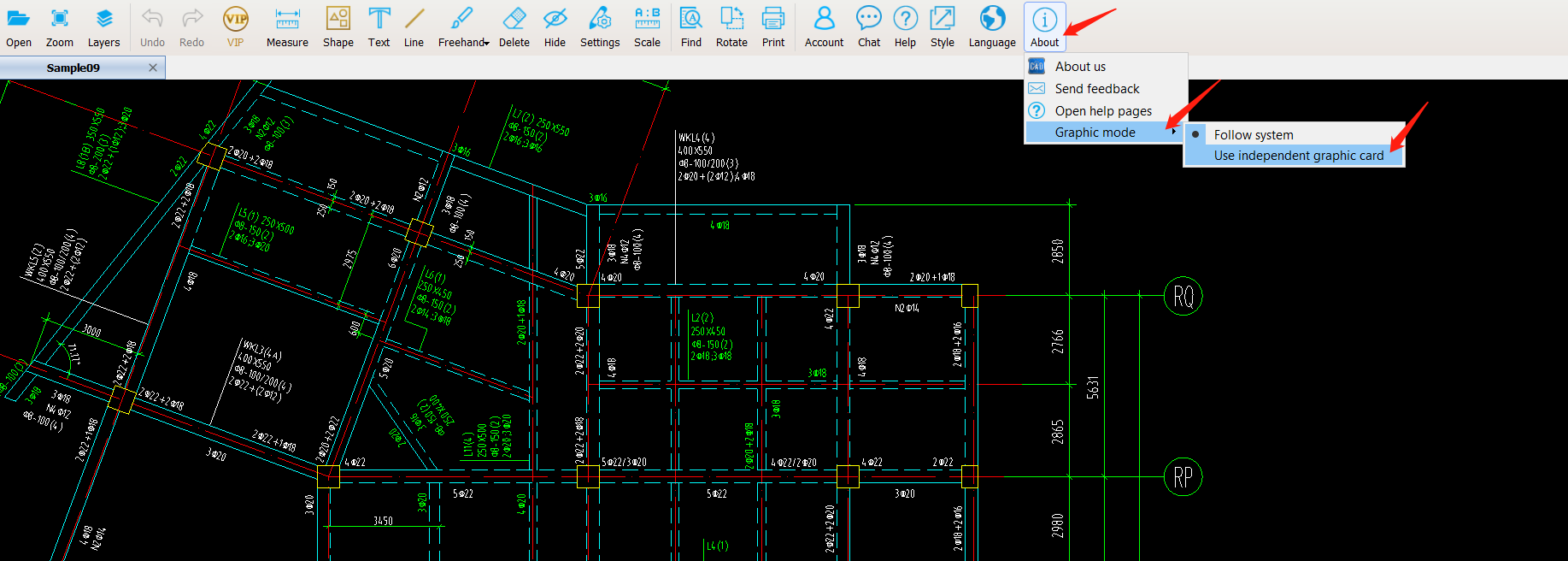
If this does not work, Could you try to upgrade your Graphics Driver?
- Check the type of display adapters in the Device Manager. For example, here my display adapter type is Intel UHD Graphics 620.
- Then you can try to find the latest version of the graphic driver on Intel official website: https://www.intel.com
- Download and install the latest graphic driver.
If it still doesn’t work, please contact us at cadreaderservice@gmail.com.