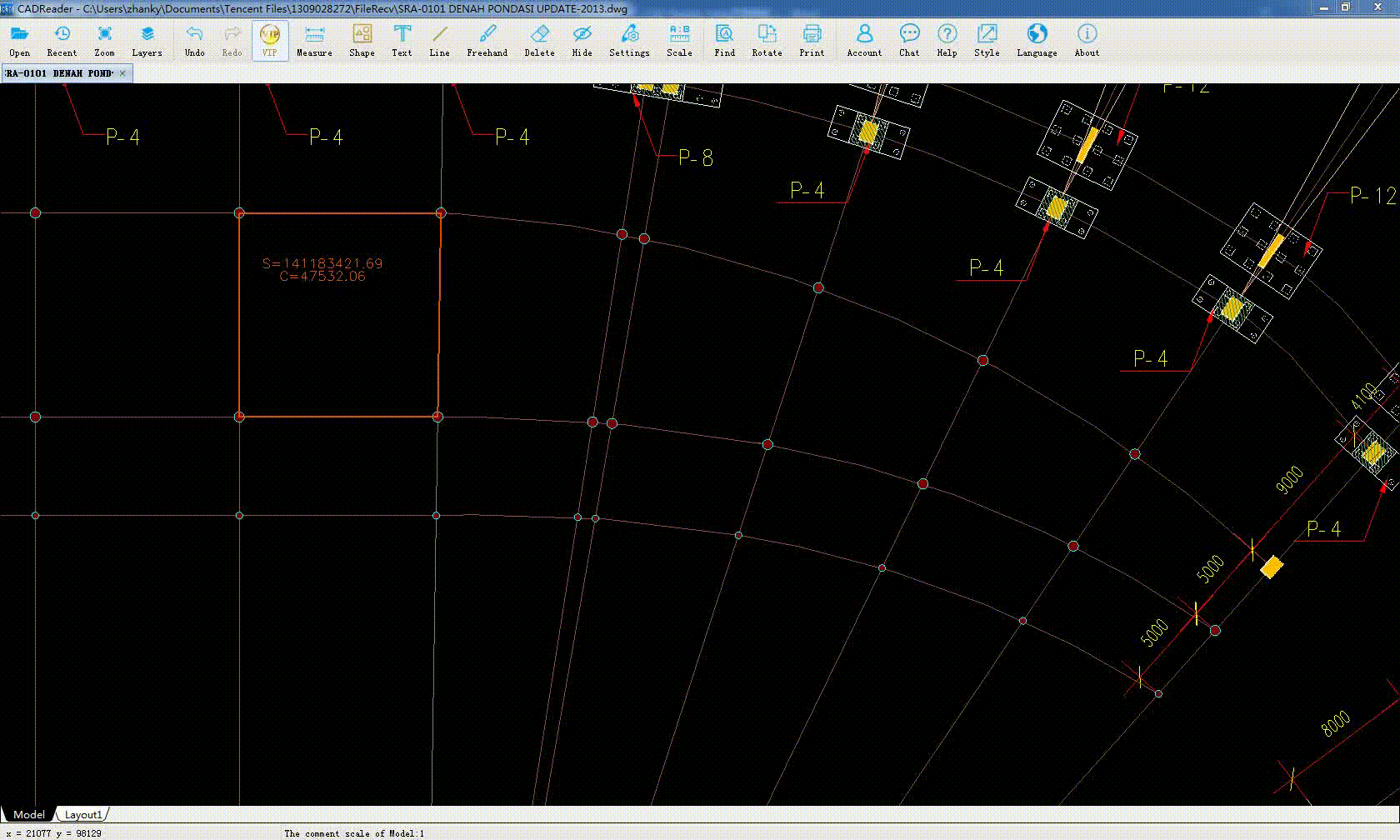How to measure the polygon area (with arc-edges)?
- When you encounter a straight line, left click on both ends of it. While encounter an arc, left click on the arc itself.
- Return to the starting point to close the end automatically, and left click to put the measurement.
Attention:
- An arc could be automatically recognized when the mouse turns into a small white square. If the mouse turns into a small yellow square, it means it’s not an arc but a polyline which consists of multiple line segments, and you need to select them one by one for measurement.
- When encounter a broken line segment, click the endpoint to capture it before continuing to measure.
- Defaulted drawing unit is mm, you can click the settings function to display the measurement in square meters.