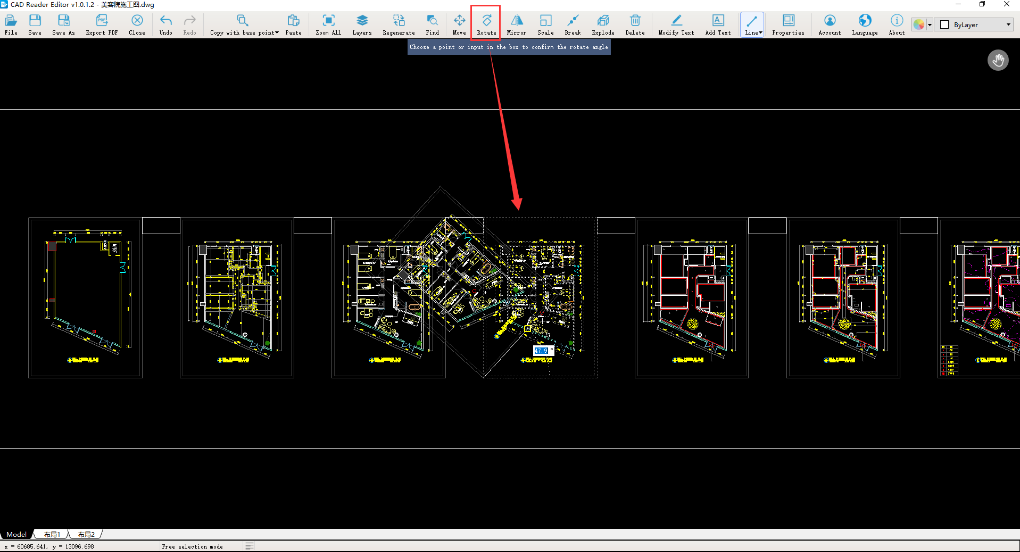Drawing Angle is not correct, how to use CAD Reader to rotate the drawing?
This can be done through the [Rotate] function in the [Editor]
Open the drawing and click "Editor" button
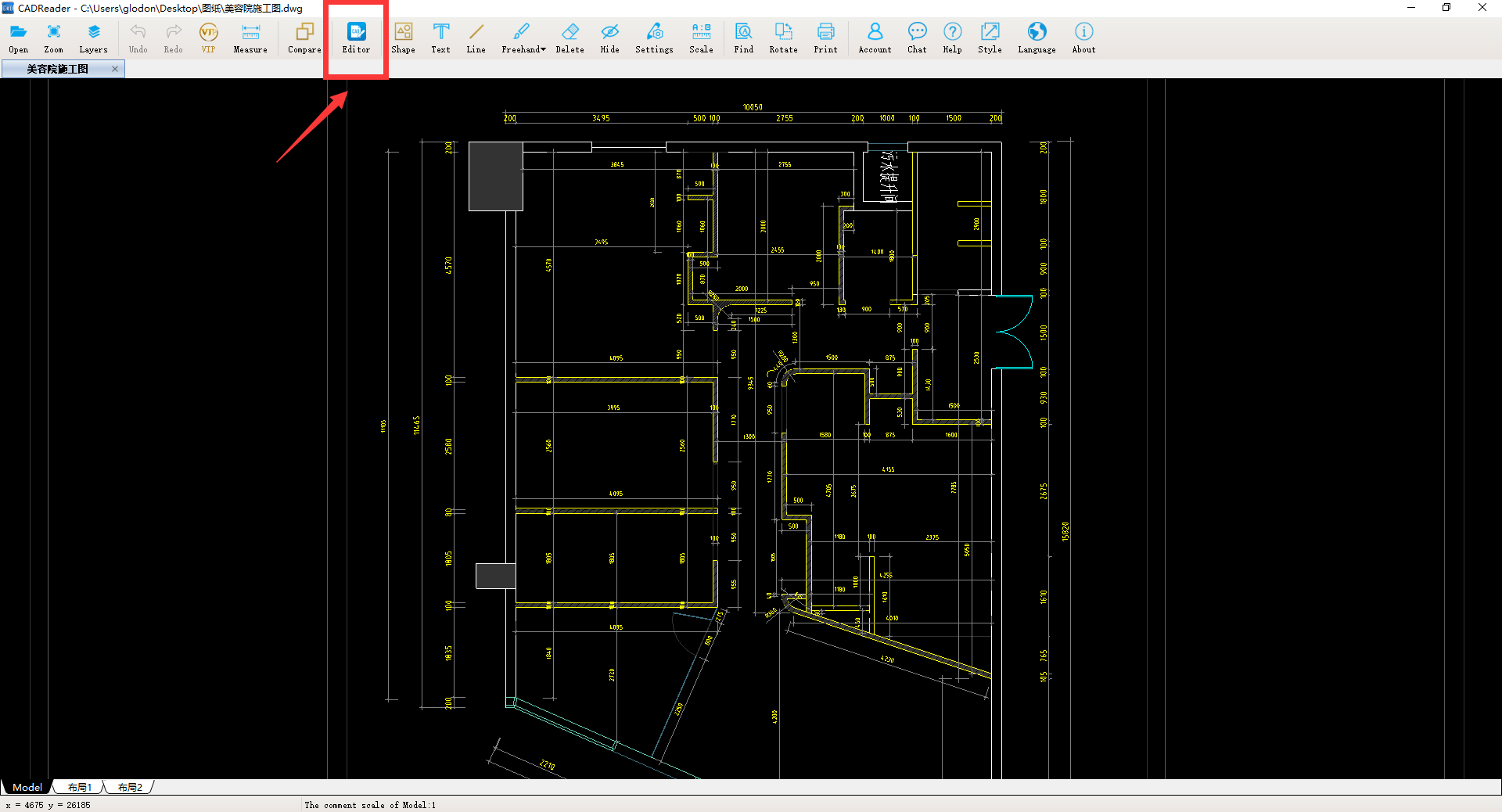
Rotate-For drawing angle is not correct, rotate to correct angle.
click the "Rotate" button, left click the drop-down box to select or left click the line directly to select the CAD content to rotate, right click to confirm. Select the base point, enter the angle, press enter to confirm the completion of rotation; Or move the mouse, the CAD content will follow the rotation direction, turning to the appropriate position, left click to confirm.