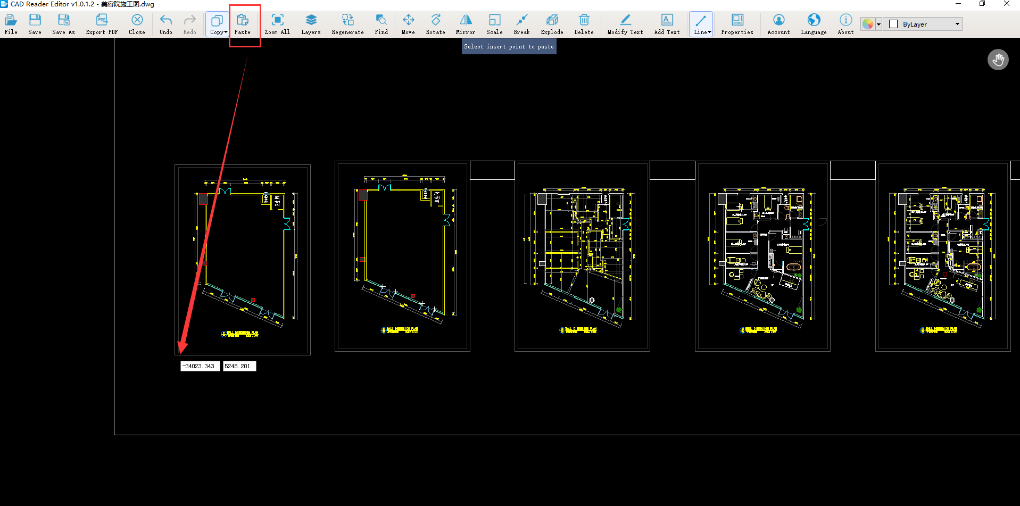How to use CAD Reader to copy and paste the CAD elements of multiple drawings together?
It can be operated through the [Copy]- [With base point copy],and [Paste] function in the [Editor];
Open the drawing and click "Editor" button
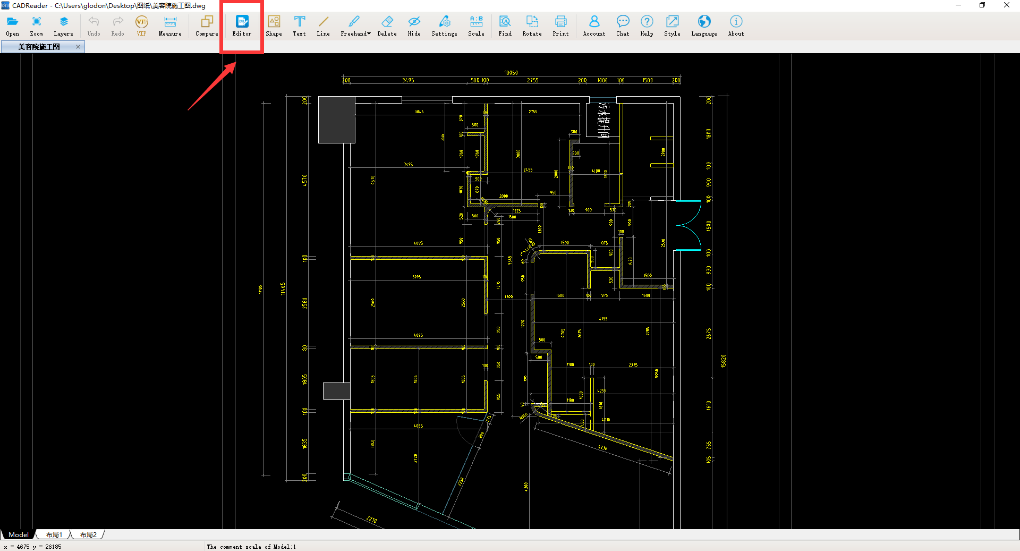
copy(Copy with base point) and paste-It is designed to copy and paste the contents between multiple drawings together
click "Copy" button, click or ScalRecSelect the target CAD element to be copied, right-click to complete the selection. Selcct the position to paste and click the left mouse button to complete the paste.
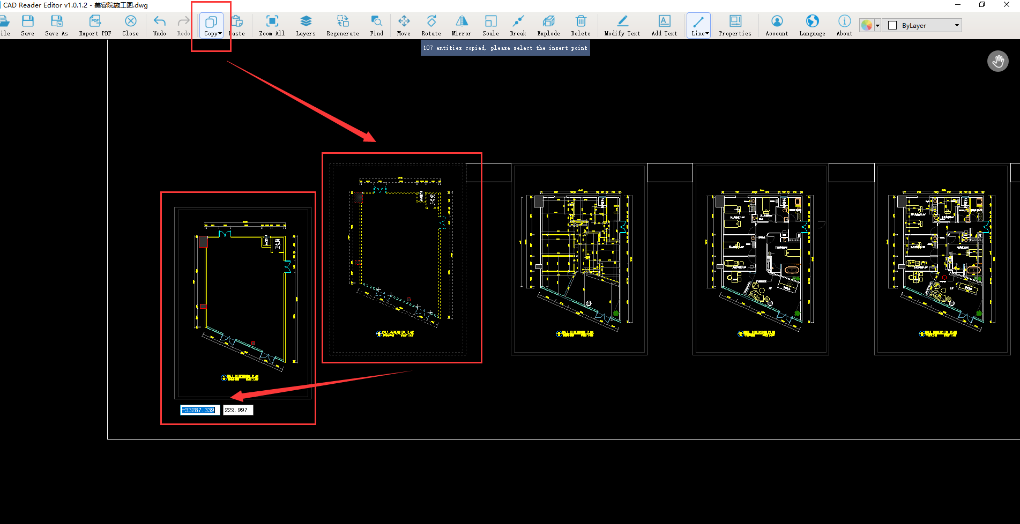
Click the "Copy with base point" button, click or ScalRecSelectthe target CAD element that needs to be copied, and right-click to complete the selection. Left click or select the copy base point by entering the coordinates. Press Tab to switch the input box, and press Enter to confirm. Select the location where you want to copy the CAD elements.
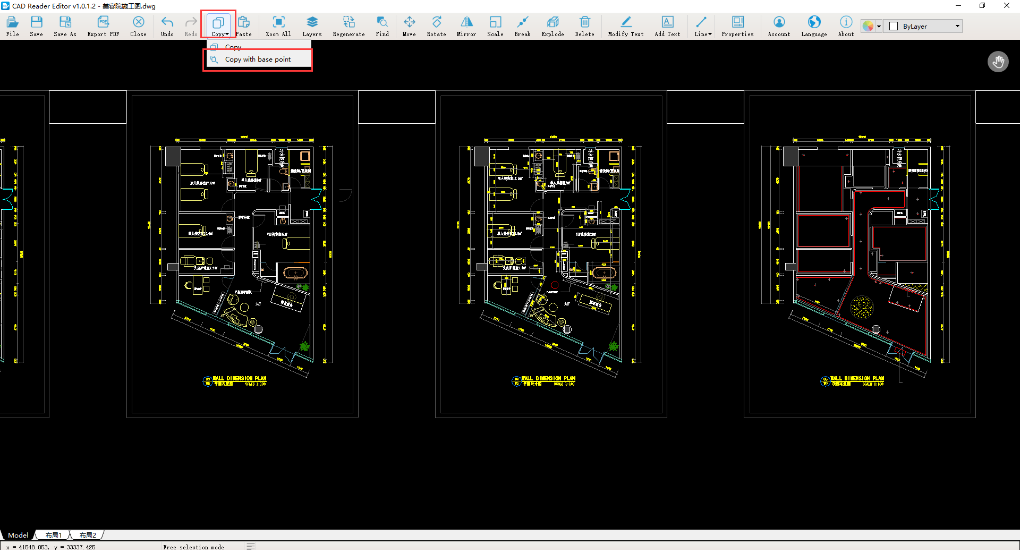
If you copy the drawing according to the above steps on one drawing, open another drawing and click "Paste" button, select the position to paste, and click the left mouse button to paste.