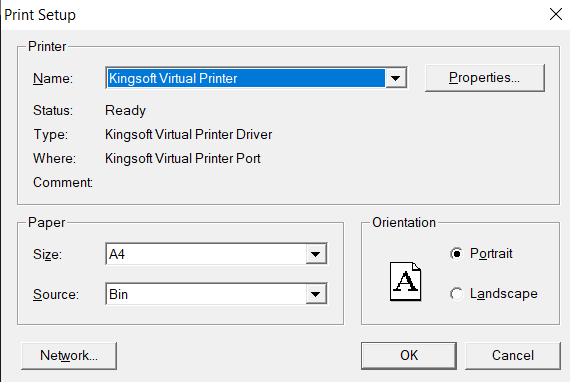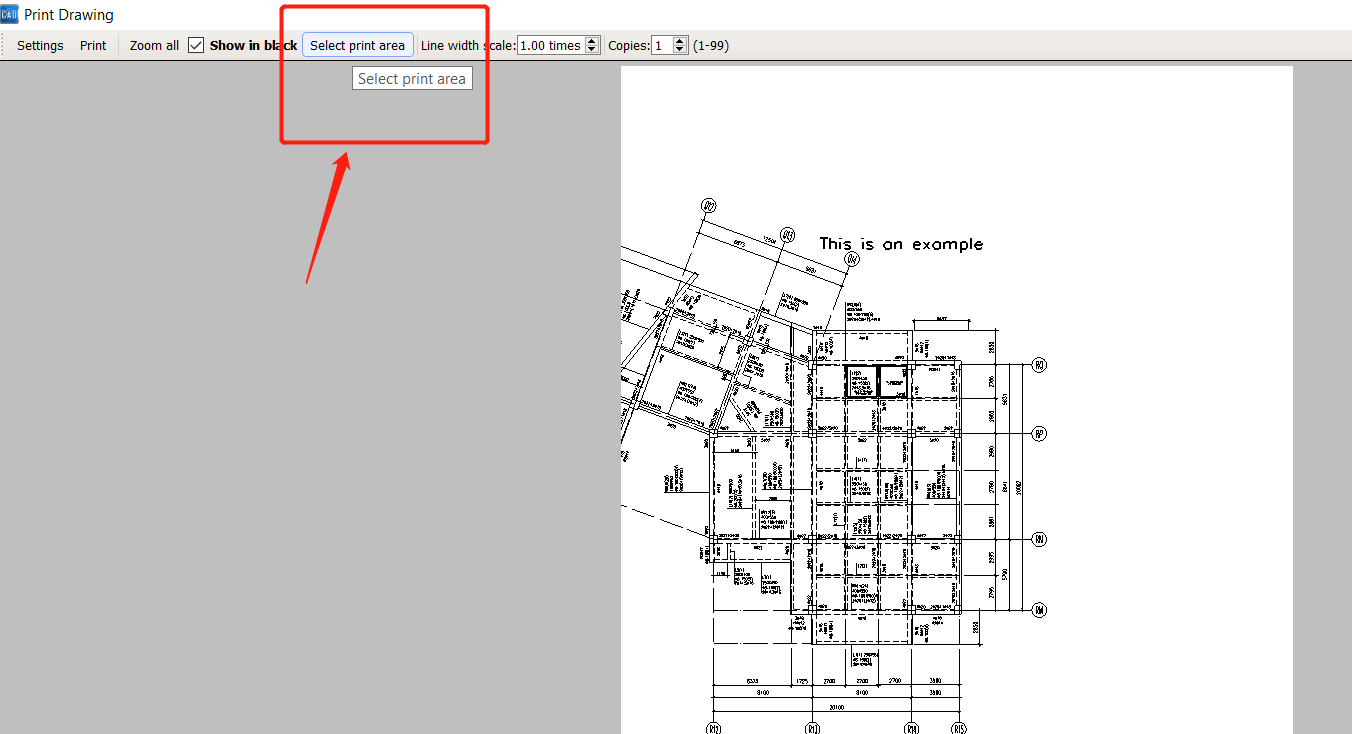How to print and select the print area of the CAD drawing?
1. Click the print button and set printing conditions, for example, here you can set up the paper size, orientation, and if you have a virtual PDF printer on your computer, you can print the drawing into a PDF file.
2. You can uncheck the “Show in black” to print the drawing with color.
3. Then you can select the print area, set the line width scale, and the number of copies.
Watch the tutorial video here: https://youtu.be/rU4MOEmp9U4