How to share and exchange the drawings with comments? (Import and Export)
Export
- Click on the round button on the right, choose the "Export drawing&comments". In this way, the drawing and associated annotations are packaged into one file which ends up with .crp as an extension, meaning it is a CAD Reader package file.
- You can decide whether you want to export the photos and audios in the drawing. Then click on “Export”, you can share it by email, chatting tools, cloud drive, or whatever.
Import
- When you receive the .crp file on your mobile phone, you can just click on it, then it will automatically open in CAD Reader.
- When you receive the .crp file on your computer, please use CAD Reader to import it. The [import] button is under the File menu option.
Watch the tutorial video here: https://www.youtube.com/watch?v=nHTLeptYL9Q
On mobile device:
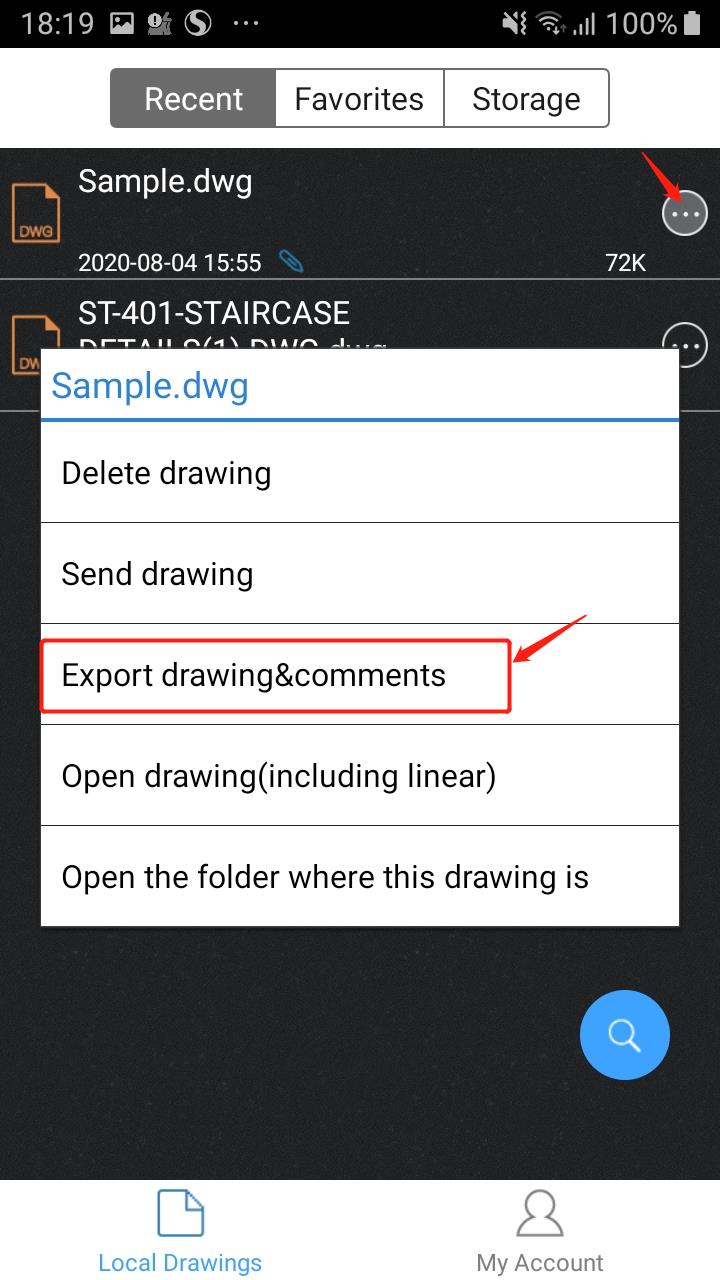
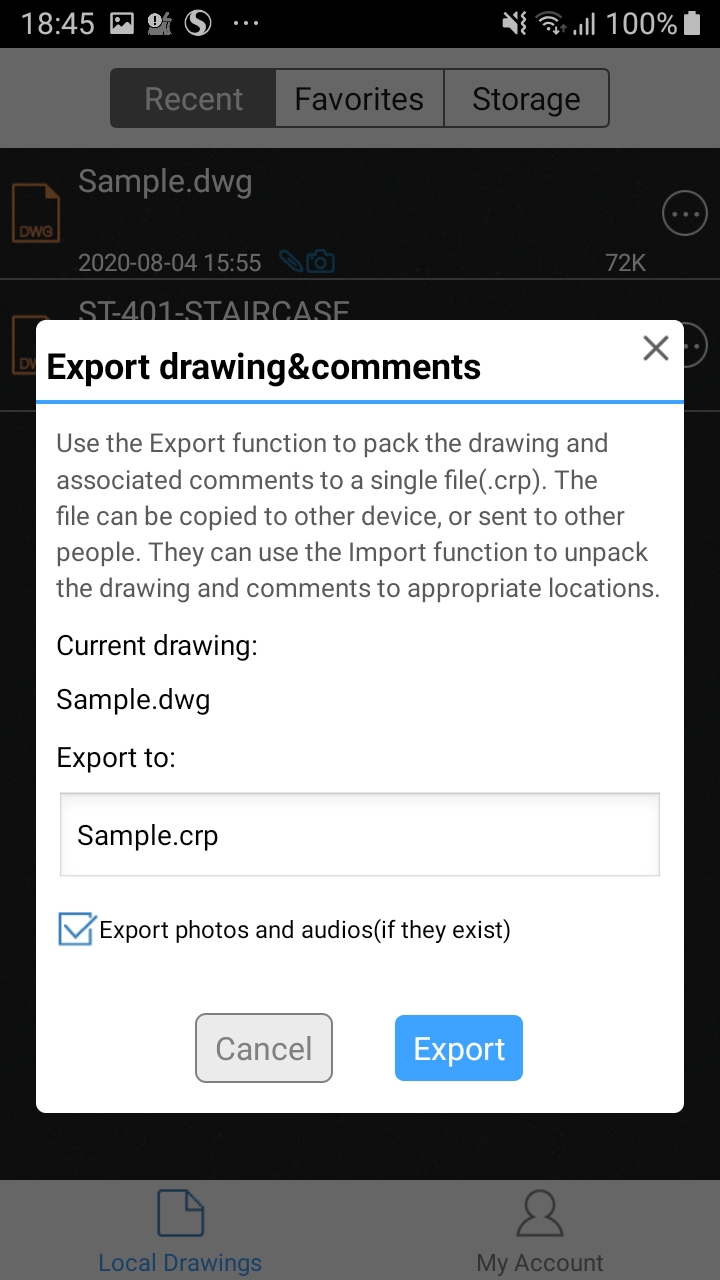
On desktop:
