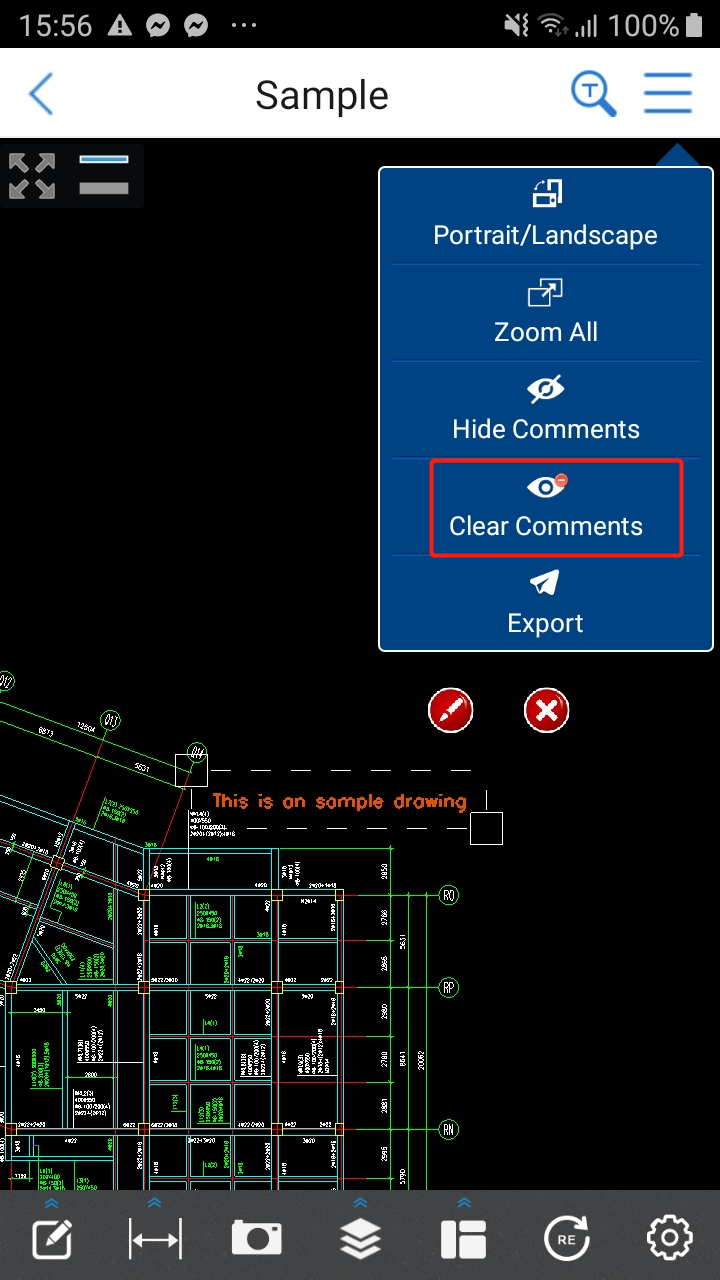How to delete comments?
- Delete single comment: Select the comment you want to delete, click the "Close" button, and then click "Yes" to delete it.
- Delete all comments: Click the menu on the top right corner of the interface, then select "Clear Comments" to delete all comments, including the photos and recordings.
Note: Please be aware that once you confirmed to delete the comments, there is no way to restore them.