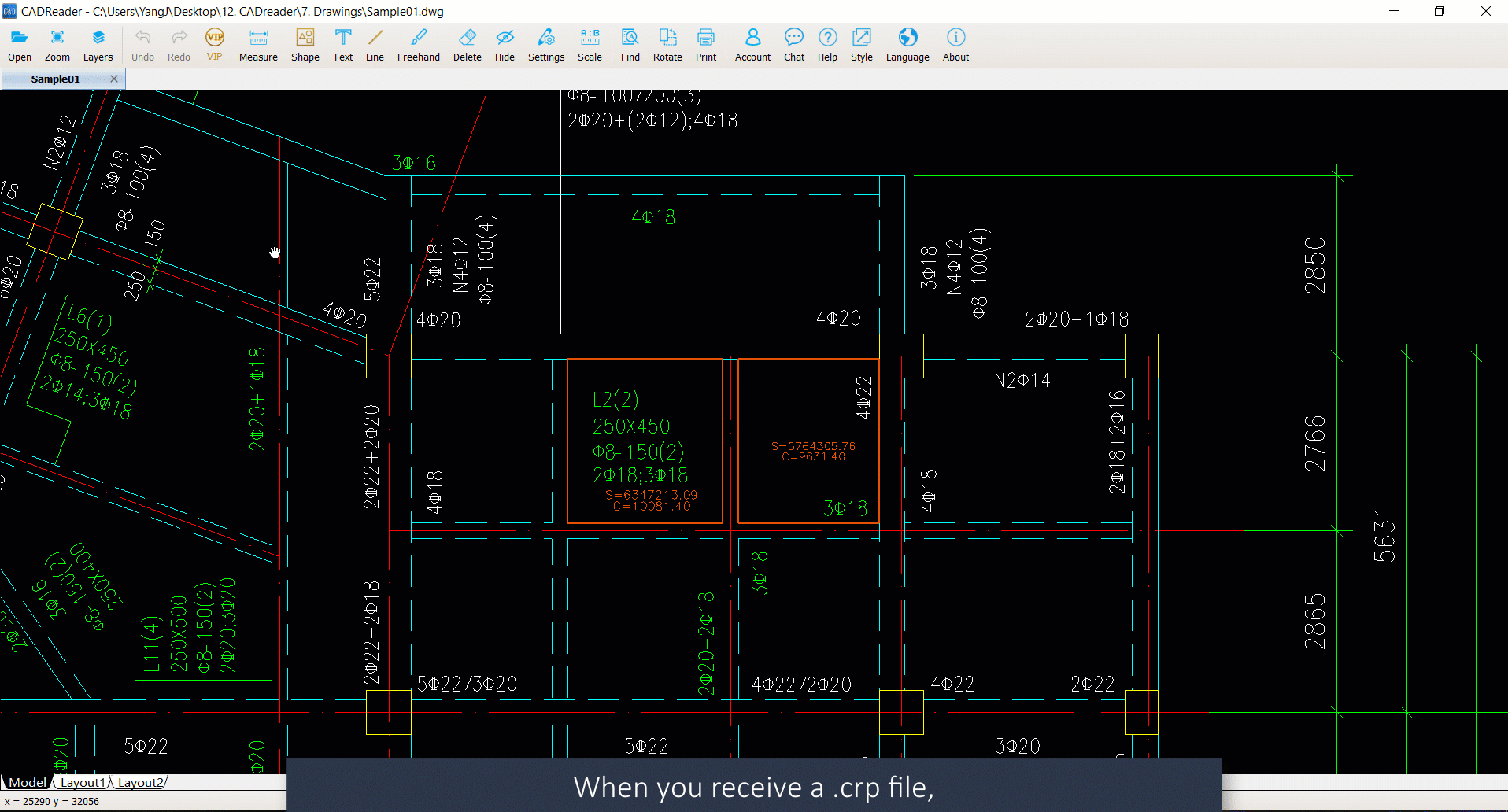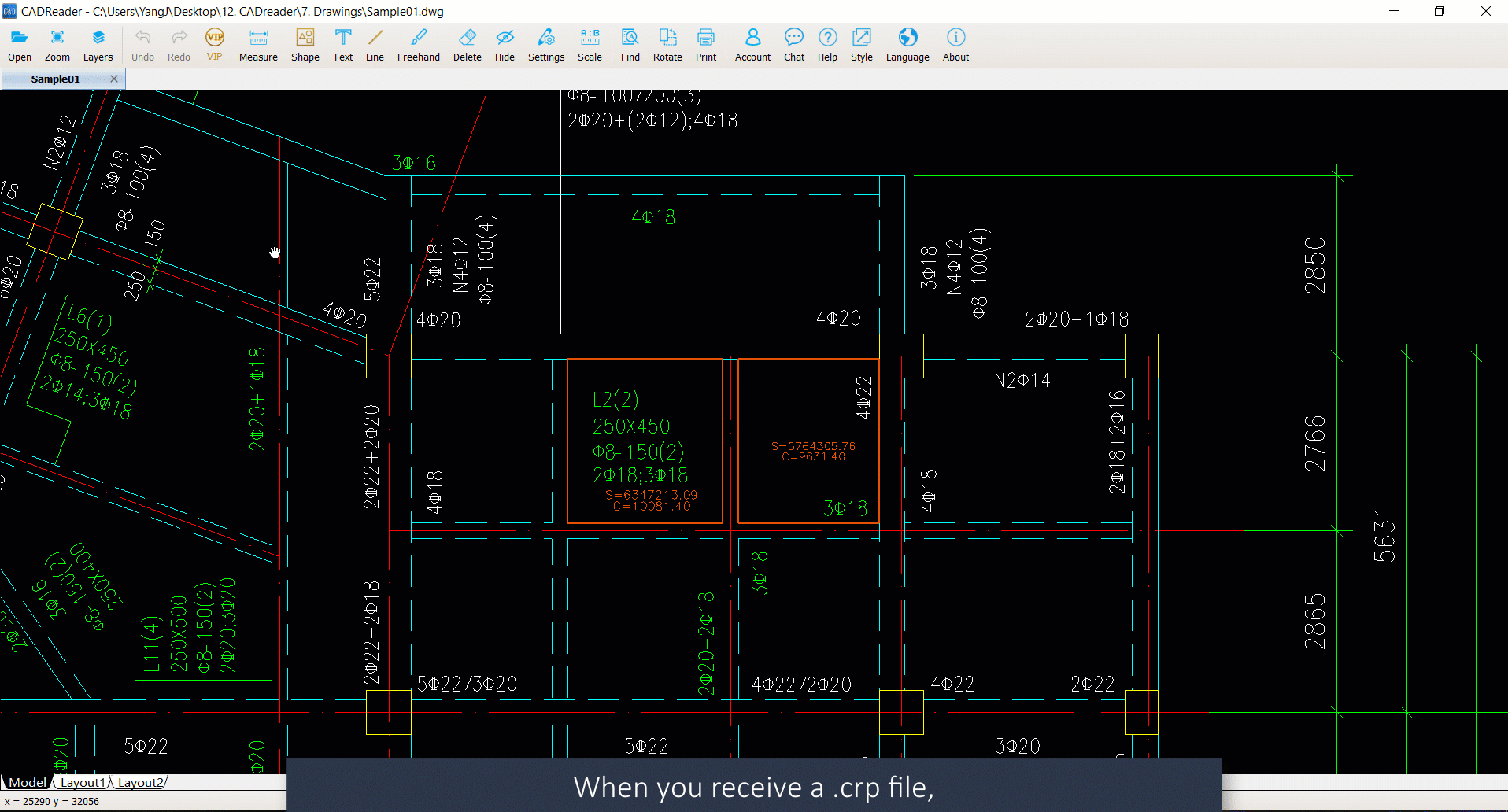How to share and exchange the drawings with comments? (Import and Export)
When you want to export the drawing and comments:
- Click the “Open” icon and you will find the “Export” function.
- The “Export drawing & comments” pops out, and you can choose a location to save the file.
- The drawing & comments have been successfully exported as a .crp file which means CAD Reader Package file.
When you want to import the drawing and comments:
- Click the “Open” icon and you will find the “Import” function.
- The “Export drawing & comments” pops out, and you can select a package to open.
- If there is already a drawing with the same name on your computer and you do not want to overwrite the original one, you can change the name of the package file, then it will be saved as a new file on your computer.