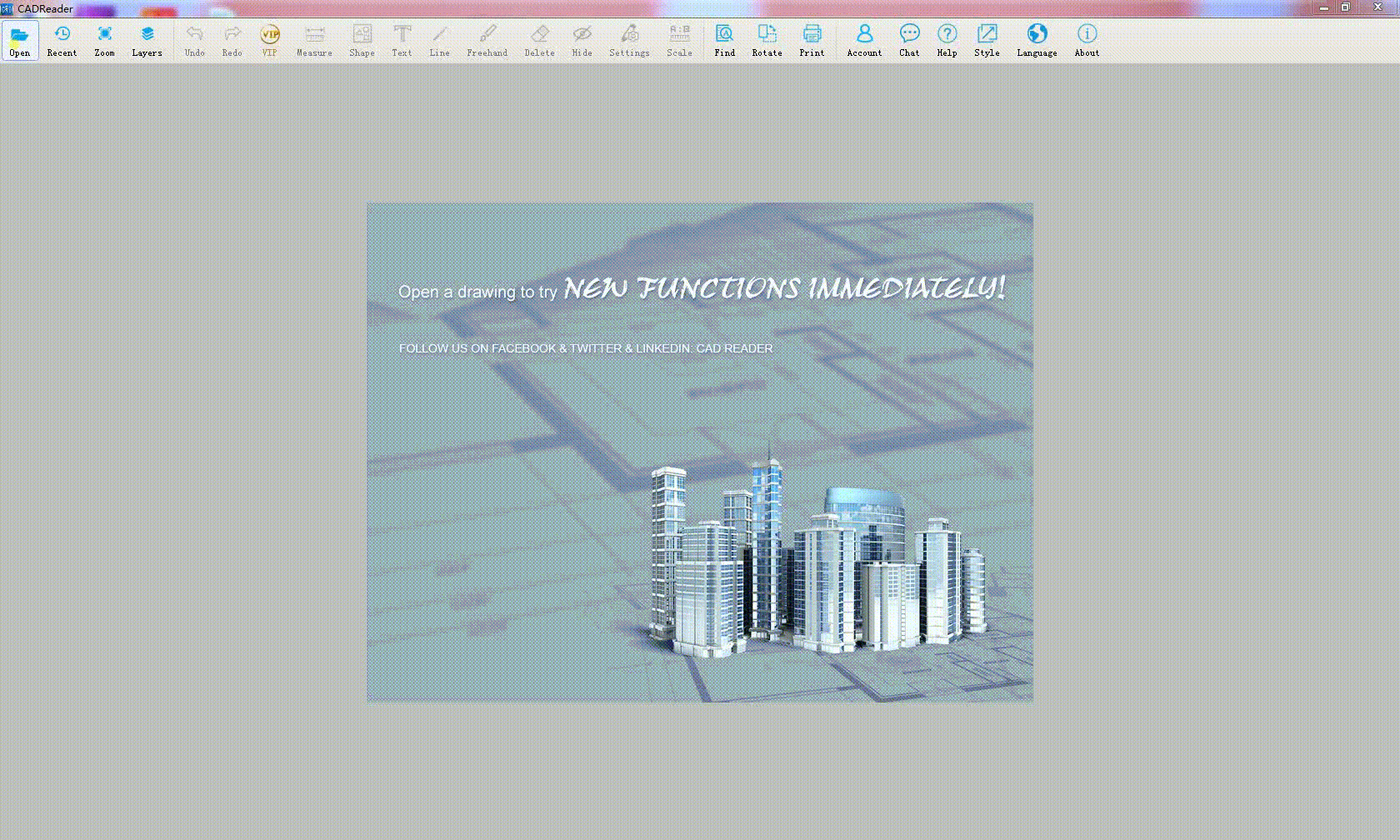How to quickly turn off/on some layers in CAD Reader? (Close select and Open select)
Quickly turn off some layers (Close select):
- Click the Layers button to open the management interface.
- Click the golden bulb “close select”, left click to choose elements you want turn off or click again to cancel previous selections, and then right click to finish.
- Prompt box pops up and the bulbs of closed layers turn off.
Quickly turn on some layers (Open select):
- Click the Layers button to open the management interface.
- Click the golden bulb “open select”, left click to choose elements you want or click again to cancel previous selections, and then right click to finish.
- Prompt box pops up and the bulbs of opened layers turn on.
Tips: What’s more, on the layer management surface, you could turn on or turn off the golden bulbs on the left to open or close certain layers.