How to save the file to Cloud Storage? i.e. Dropbox, Google Drive, OneDrive, etc.
- Click on the round icon with three dots beside the drawing file.
- Click on "Sending drawing", which means to send the original drawing. Or "Export drawing & comments", which means to send the drawing as well as all the annotations and comments you have made.
- Choose the Cloud Storage where you want to save the file to.
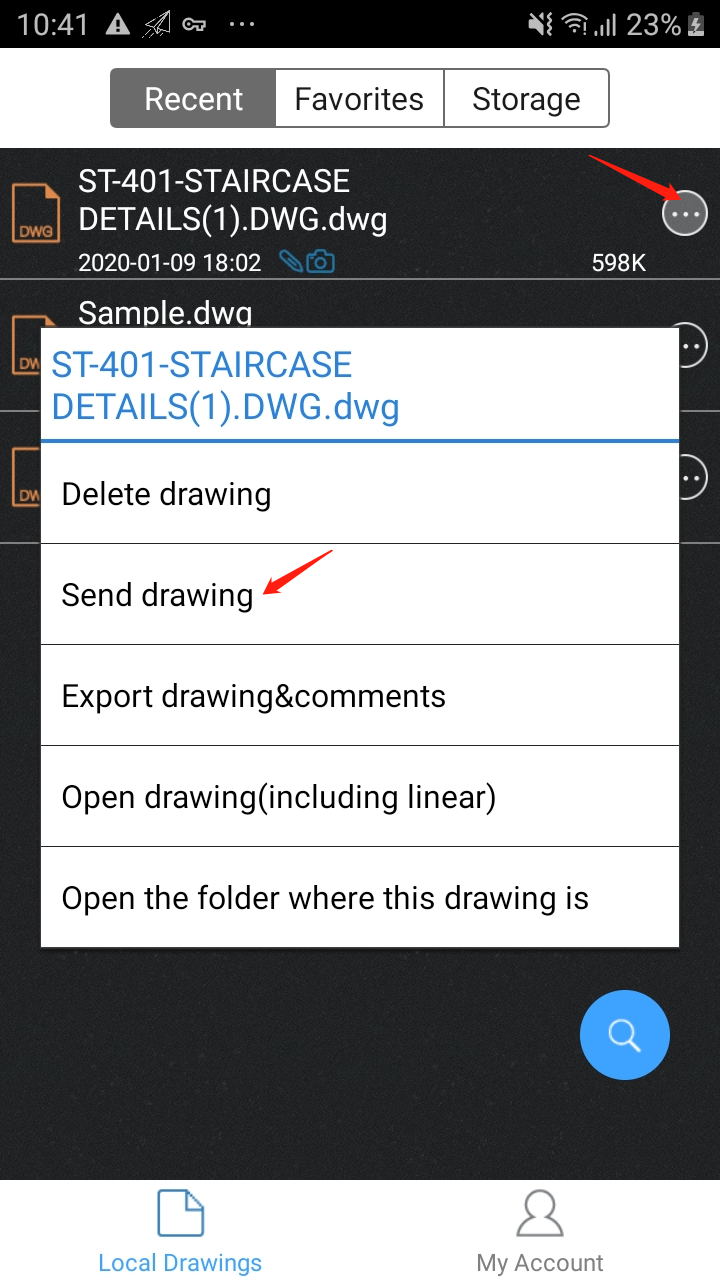
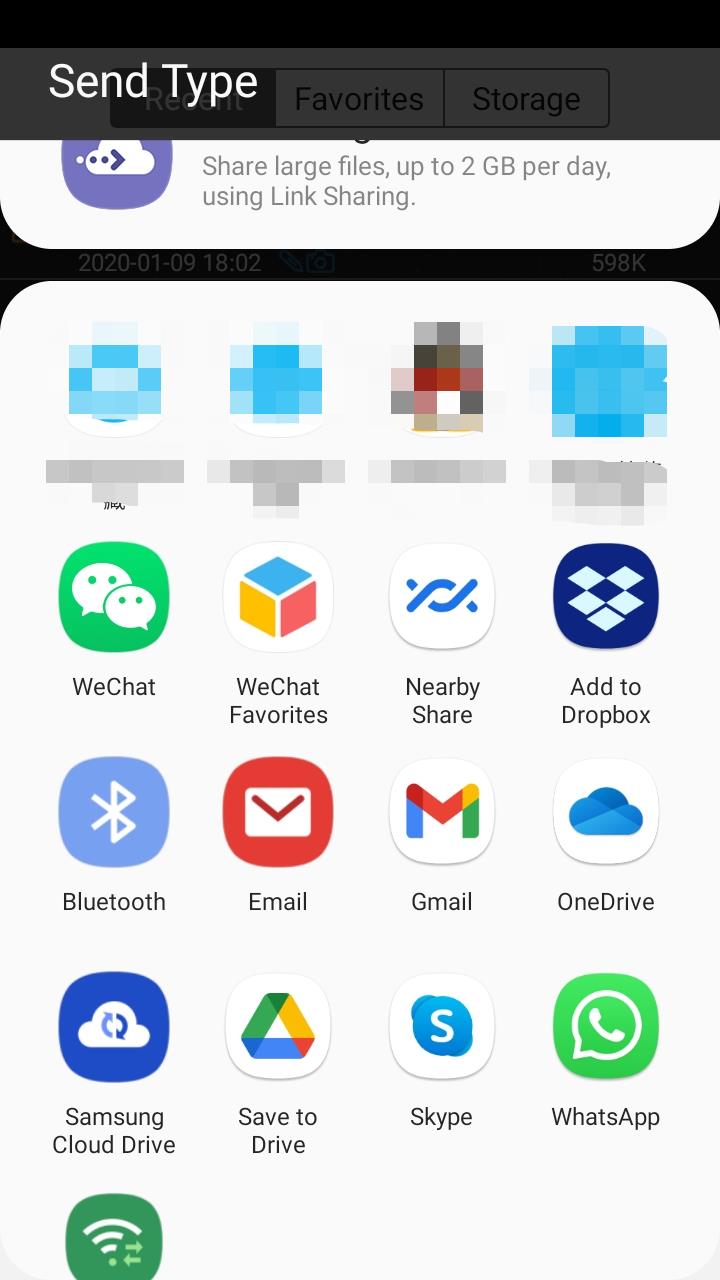
0 answer