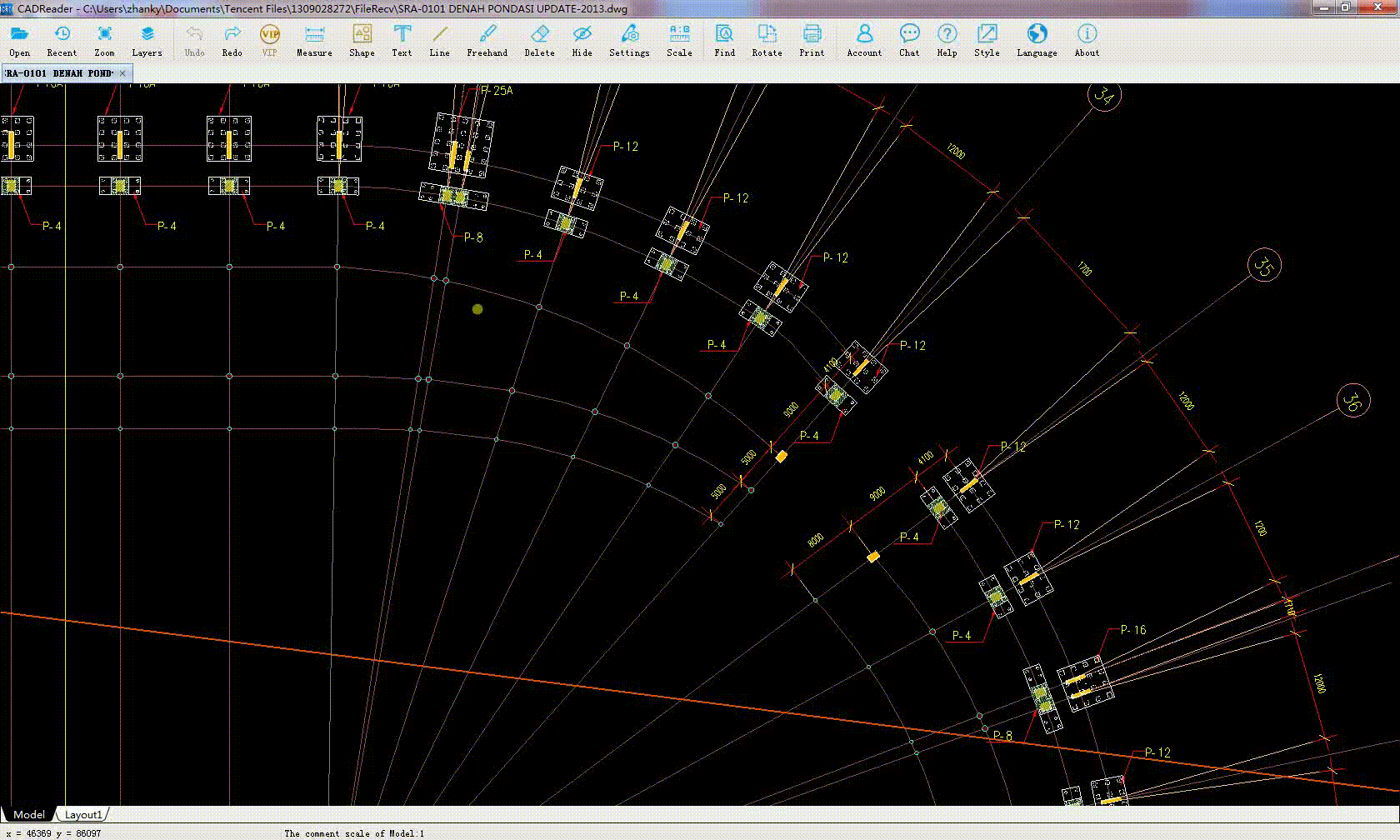How to do quantity survey (identify target shape)?
- When selecting a shape, you can use the mouse to draw a box on it, or left click to select flexibly.
- Right click to confirm and prompt box pops up. Now, start identifying or reselect your target shape.
Attention: Please use this function in model of the drawing. If you want to use it in layout, please change it to model first, and then use it.