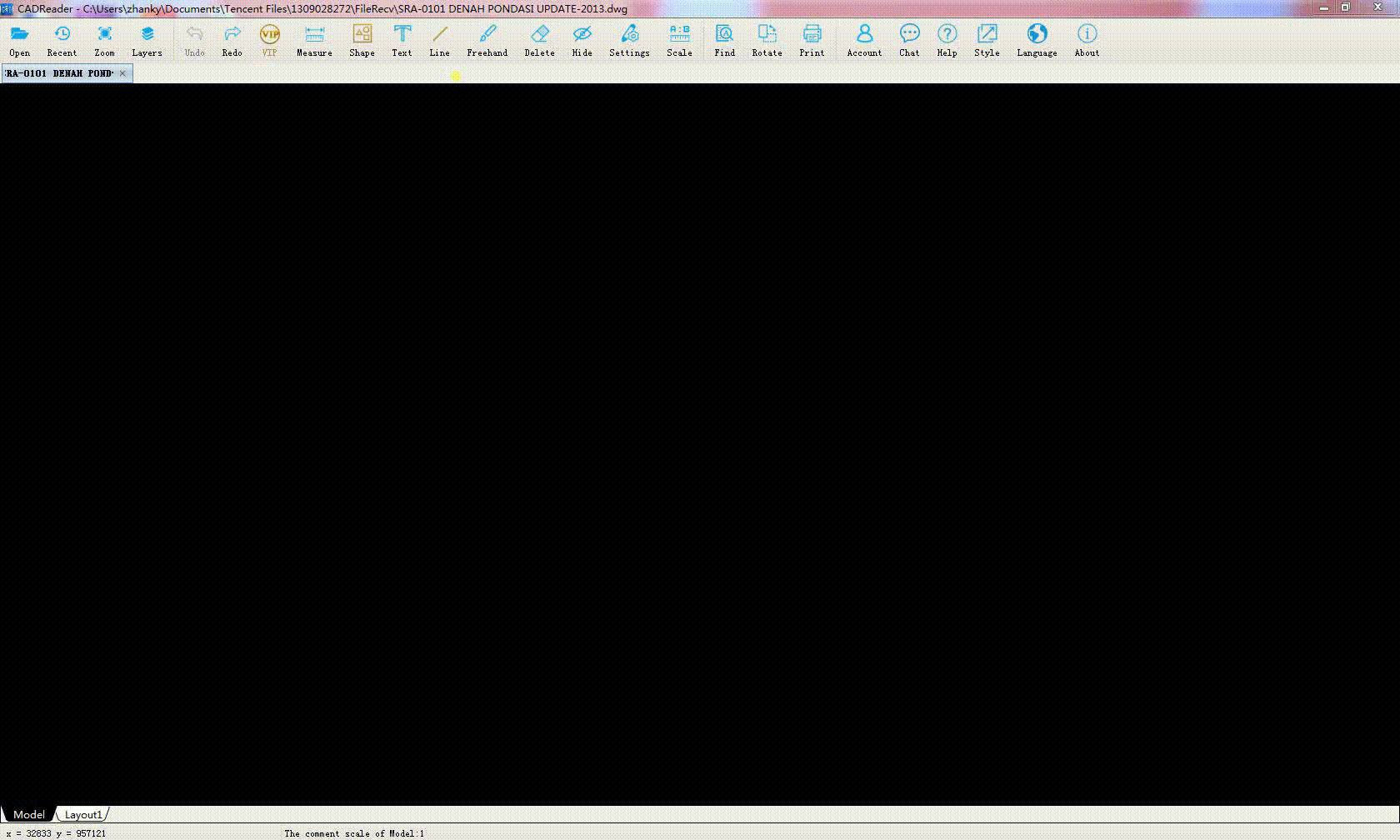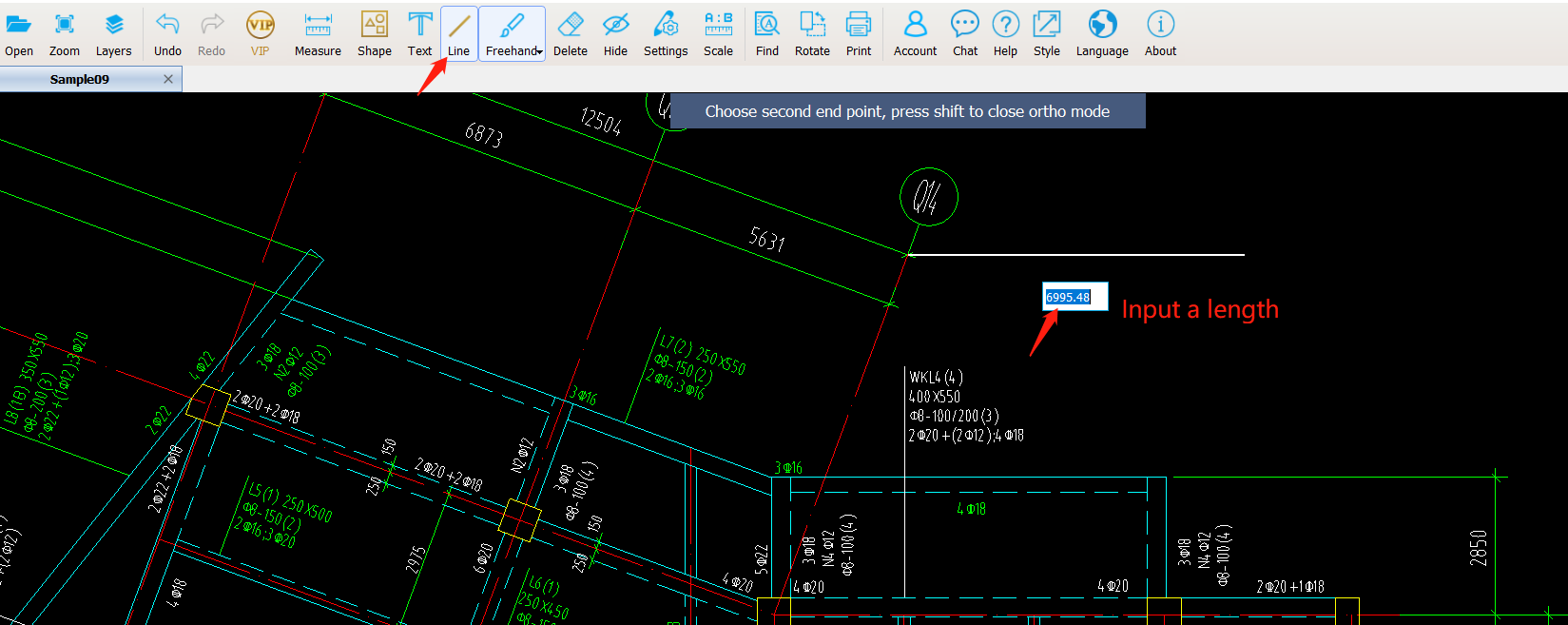How to draw a straight line (with an input length) in the drawing?
- Draw straight lines freely on the drawing by your mouse.
- Input a certain length if you would like to.
- Press shift to turn on/off the quadrature function to draw horizontal and vertical lines.
Tips: The line drawn can intersect with existed lines of the drawing. What’s more, it can be captured in subsequent measurements.